Step 1 – Create an account. (Below) on the right see ‘Register’ Add a *Username & Email address. Please, remember to Tick both boxes: ¹Apply to register as an Advertiser? ²I have read and accepted the terms and conditions. Note: *Usernames cannot be changed. That’s it! You have created an account!
Note: Step 2. You OmniPPC or NonPPC Advertising Application Form. Looks like a lot of information but all we require is your NonPPC Store Name. If you don’t want to share your store name you can write anything like ‘My Store Name’ The NonPPC Advertising Application Form should open automatically! Note: We only require your Store Name. You can decide at a later stage to add more details. On the bottom left Click Send. If your application is not approved within 3 minutes please contact us: hello@streamppc.com or hello@nonppc.com
Step 1 – Create an account. (Below) on the right see ‘Register’ Add a *Username & Email address. Please, remember to Tick both boxes: ¹Apply to register as an Advertiser? ²I have read and accepted the terms and conditions. Note: *Usernames cannot be changed. That’s it! You have created an account!
Note: Step 2. You OmniPPC or NonPPC Advertising Application Form. Looks like a lot of information but all we require is your NonPPC Store Name. If you don’t want to share your store name you can write anything like ‘My Store Name’ The NonPPC Advertising Application Form should open automatically! Note: We only require your Store Name. You can decide at a later stage to add more details. On the bottom left Click Send. If your application is not approved within 3 minutes please contact us: hello@streamppc.com or hello@nonppc.com
Note: BELOW you can Advertise / publish an article, news article or blog.
(Terms & Conditions) 1. Add A Heading or Title. 2. Include At Least One Image. 3. There are no costs or commisions whasoever. 4. Complete the Antispam Question: 1+1 = 11
Please log in to submit content!
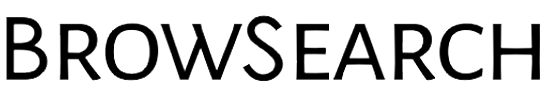
What Are Adiversal Product Ads?
Adiversal Product Ads are free listings that allow businesses to showcase their products with an image, title, and description. Unlike Pay-Per-Click (PPC) advertising, where advertisers are charged per click, Adiversal offers a cost-free alternative, ensuring ads remain visible without ongoing payments.
All transactions take place directly on the seller’s website or preferred marketplace (e.g., eBay, Etsy, or their own eCommerce store).
Advertisers can promote their marketplace listings alongside their own website, maximizing visibility.
When shoppers click on an ad, they are redirected to the seller’s chosen platform to complete the purchase.
Adiversal is part of a federated network, meaning ads may be displayed across multiple platforms for broader reach at no additional cost.